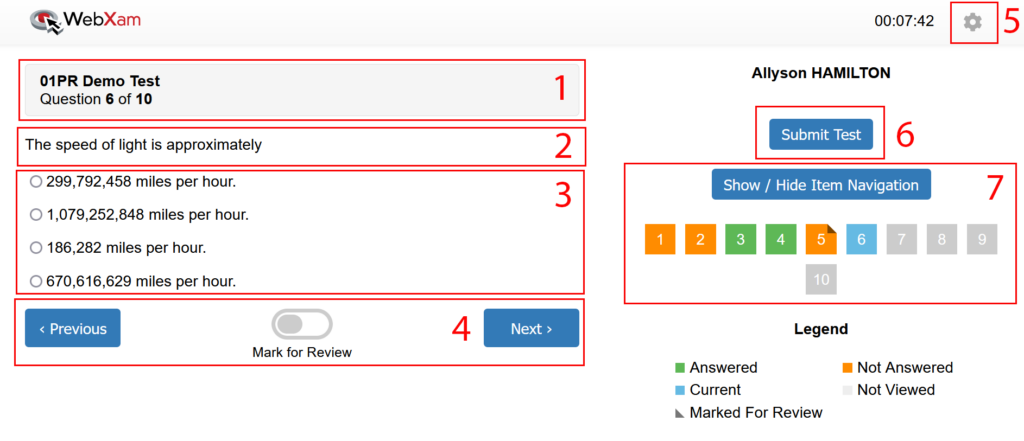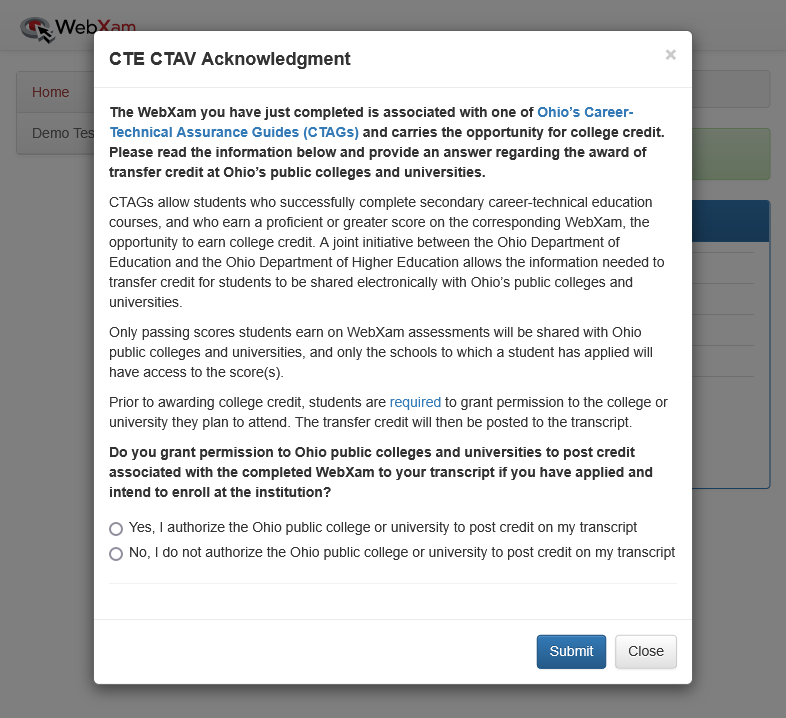Testing Windows
Fall Pretesting: 8/13/2025 – 10/3/2025
Field Testing: 10/13/2025 – 4/17/2026
Post-testing: 10/13/2025 – 5/29/2026
Winter Pretesting: 1/5/2026 – 2/6/2026 (Updated)
Important Dates
User’s Workshop (online only): Multiple dates throughout the school year
Target for Field Test Finalization: 5/4/2026
Target for end-of-year reports release: 6/12/2026
Field Testing
Field testing for the 2025-2026 Academic Year is limited to the Information Technology and Arts and Communications Career Areas. In these areas, pretests are not available, the test window closes earlier and same-year retakes are limited to those graduating students who have taken the field test this year.