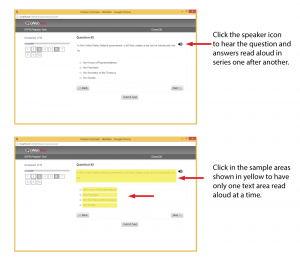- Check that the headphones are plugged into the audio out port and not a mic input port.
- Make sure the computer is not set to mute.
- Make sure the computer volume is not turned all the way down.
- The test proctor should be available to assist in case any technical issues arise. The proctor may read the test items if any issues occur or the students need extra assistance.
- Students can choose to not use the audio if they do not want it.
- The TTS system may not read all words with the correct pronunciation; the correct pronunciation is dependent on the TTS engine built into the browser. Highly technical terms might be read differently than a student expects.