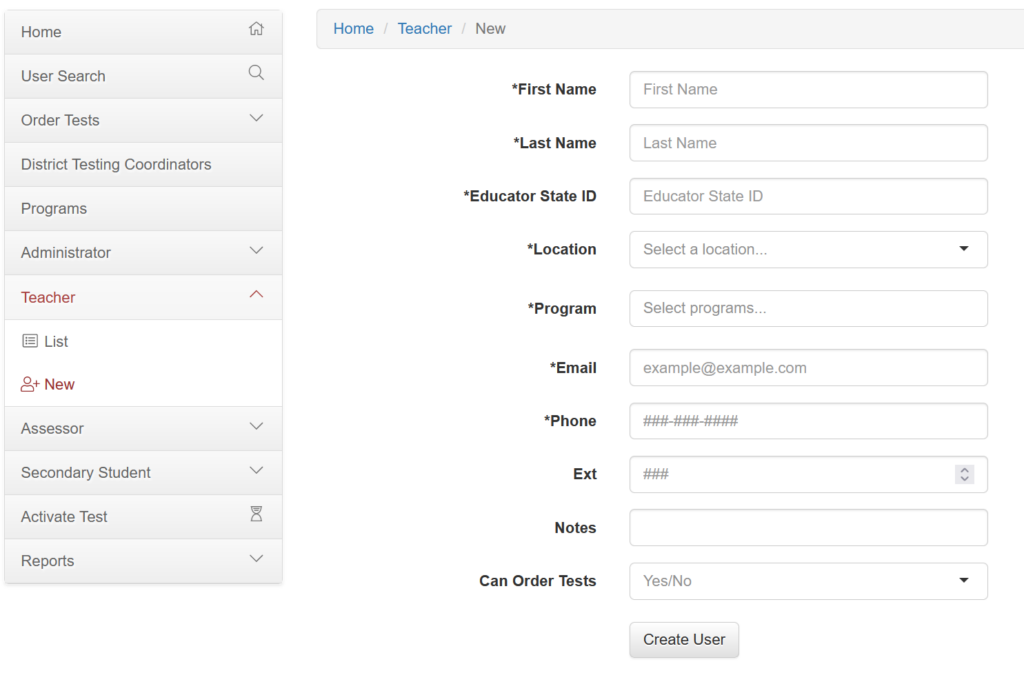Applies To: Administrators
Teachers accounts should always be created by administrators
If you are an administrator and want to create a teacher account, here are the steps:
- After logging in to WebXam, select “Teacher” in the left side navigation pane.
- Select “New”
- The Administrator drop down will auto populate your information. That is who the new administrator will report to. Required information will be shown on the form by *.Educator State ID- This should be their Ohio teaching license number.
- Select “Create User” when done.