Applies To: Administrators, Teachers
Bulk Upload
Whenever possible, please use the WebXam Upload process to add students to WebXam. When you select the “Upload” option, you will be provided a data upload template.
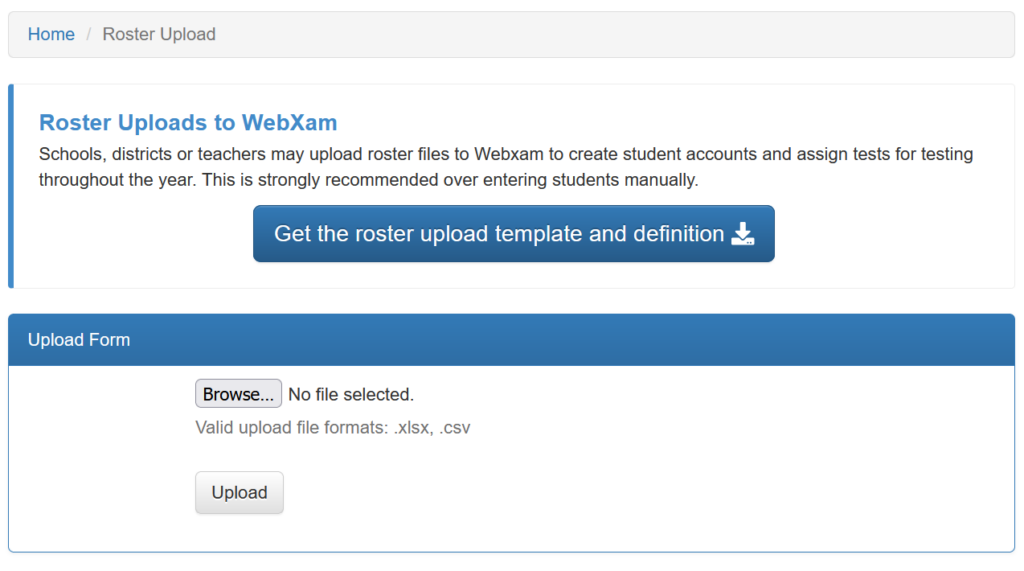
The process for adding a student manually is the same as for administrators and teachers.
- After logging in to WebXam, select “Secondary Student” in the left side navigation pane.
- Select “new”
- Fill out all required information, please note you can select more than 1 teacher for each student.
- Select create user