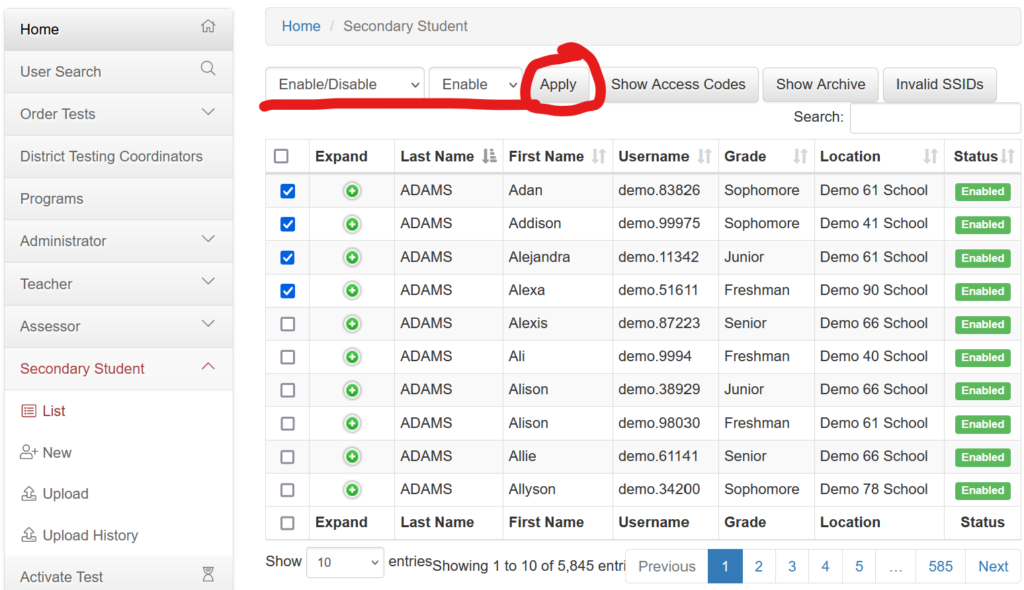Applies To: Administrators, Teachers
A major pitfall that many teachers and administrators face when activating a test is sometimes not seeing a student in the list for test activation. Most of the time this is due to the student account not being enabled. To check the list of students, go to “Secondary Student” from the left navigation panel and select “list”. To enable student accounts, select the students with the checkmark by the expand column and go to bulk action and choose enable/disable. Select enable from the dropdown list and select the apply button.