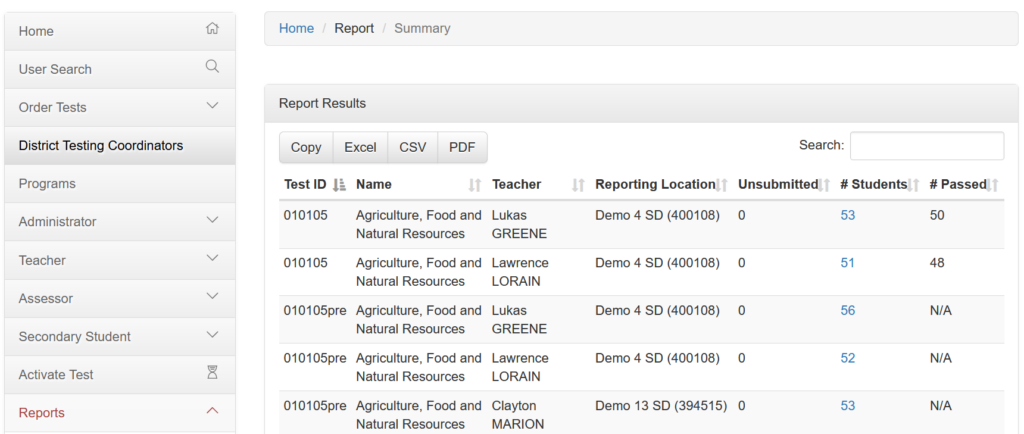To view test reports, select “Reports” from the left navigation panel. To see an overview of your testing, use the Summary Report. To see the report, select “Run Report” button. You can view the report below or exported as needed.
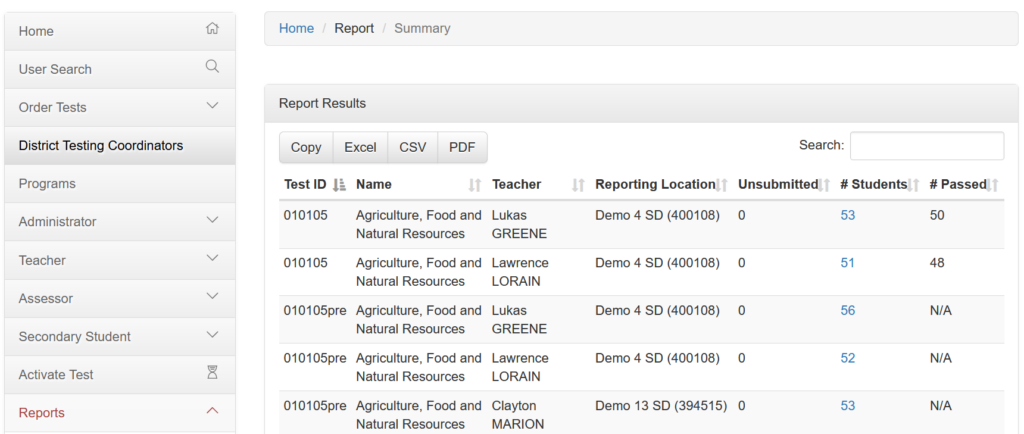
To view test reports, select “Reports” from the left navigation panel. To see an overview of your testing, use the Summary Report. To see the report, select “Run Report” button. You can view the report below or exported as needed.